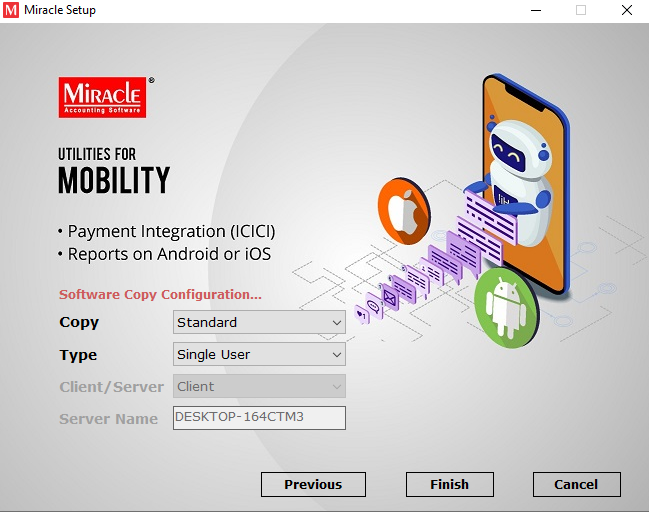Miracle accounting software provides you free download of a demo version to use for learning and implementation in business. Here we are going to learn how to download miracle accounting software?
Step 1: go to the website: https://miracleaccountingsoftware.in
Step 2: Click on the Download button
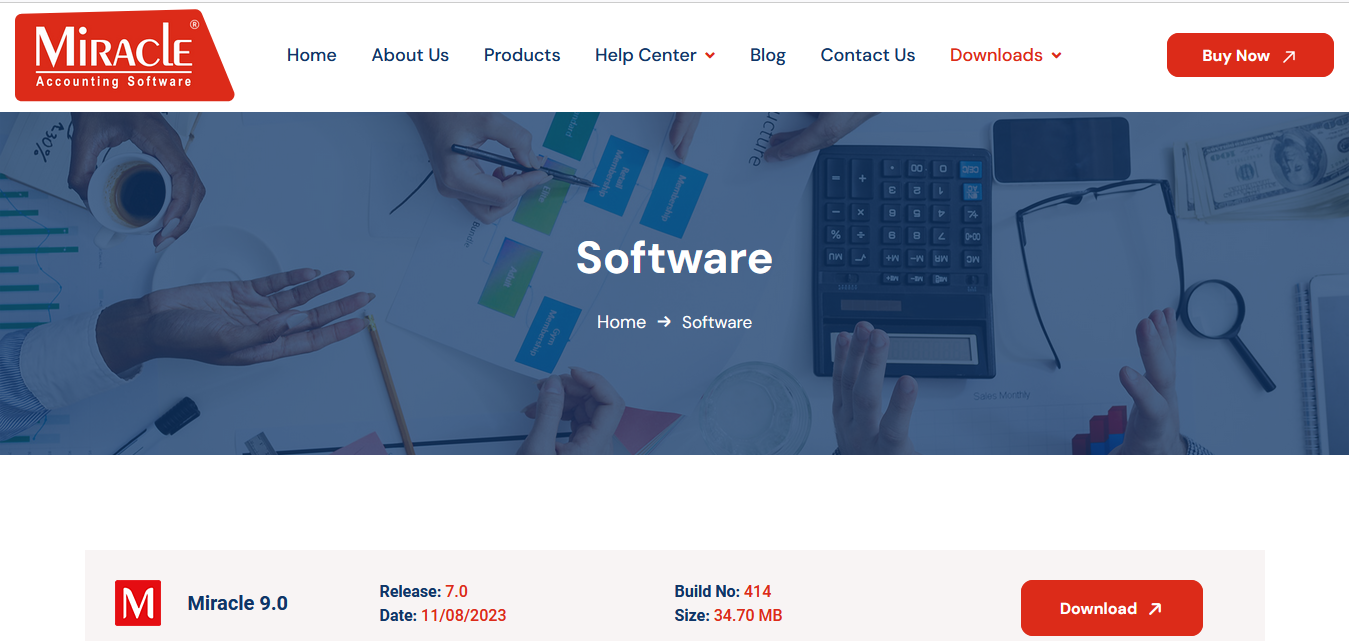
Step 3: Download zip file
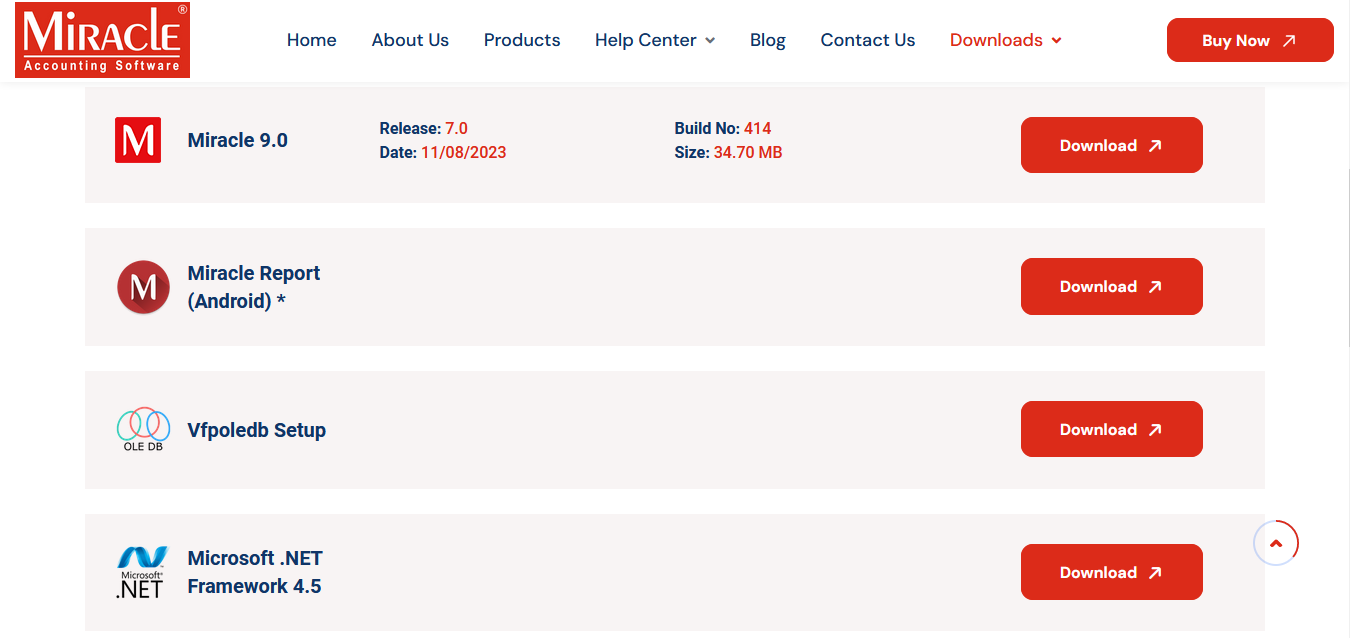
Step 4: Click on zip file open exe and Double click on miracle9060.exe
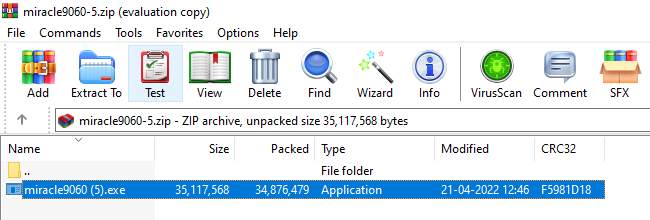
Step 5: Download screen will appear click on Next

Step 6: Click on I Agree
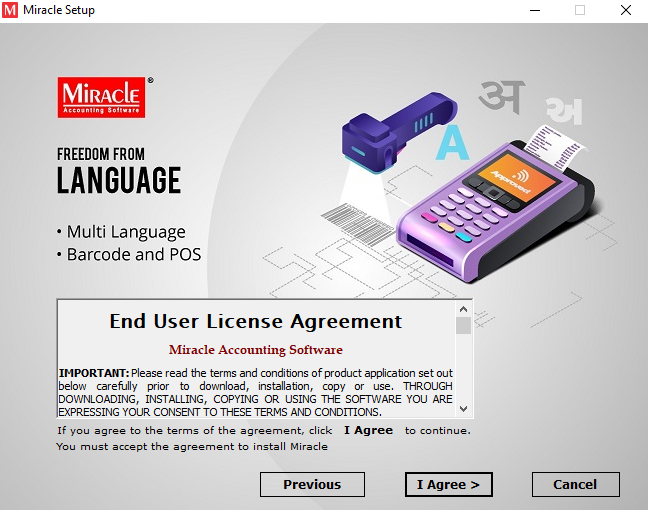
Step 7: Select the download path and click on Next

Step 8: Select your state, and business type and click on Next.

Step 9: Select your copy type billing or standard and select user single user or multi-user according to your requirement,
Click on Finish and installation will start